Anytune loop tutorial
I couldn’t quickly find a good tutorial on how to use the loop controls in Anytune, so I made a quick one. It turns out YouTube disabled their annotation tool a few months ago, which is a pain, because I’d planned on adding annotations to explain what I was doing. I guess text, screenshots, and an un-annotated video it is. (I’m not going to do a voiceover, although that would probably be a better way to do it.)
Below are the help balloons for the main screen with and without the loop controls enabled; click on them to embiggen. Since this is going to be about loops, if you don’t see the loop controls, tap the “show loop controls” button, circled in red on the main screen.
In the loop controls, we’re mainly going to be using the “add or delete marks” button, circled in red right above the play button. I’ll embed the video here, and continue the instructions below that.
So, first off, this is the iPad version of Anytune Pro+. I think the buttons are the same on the Mac and iPhone versions, but they may be laid out a little differently.
I’m starting the video with a tune I want to learn loaded. The first thing I do is use the speed control to drop it to 70% speed, because it’s a lot easier to hit the loop points accurately at lower speeds. I probably could have gone a little slower. The next thing I do is enable the loop controls. Then I start the tune playing.
When it gets to the beat I want my first loop to start on, I tap the “add mark” button. I tap it again when it gets to the first beat of the measure after where I want the loop to end. So I’m tapping on beat one both times. If I hit it right, this will give me a seamless loop. (I did not hit it exactly right, so I end up having to adjust the loop points a little.)
Once I’ve got the part I want repeated marked, I stop playback, and use the mark navigation buttons to the left and right of the “add mark” button to jump back to the first marked point. I tap the “A” button to set that as the start of a loop, then jump forward to the second mark and tap the “B” button to set the end of the loop. Then I tap the “enable loop” button at the lower left to turn looping on. The section to be looped turns orange. Then I hit play to see how well I timed my marks.
In this case, it didn’t sound quite right to me, so I back up to the first mark and delete it, using the “add/remove mark” button, which is now in “remove” mode. Then I drag point “A” a little backwards and play the loop again. I dragged it too far back, so I drag it a little forward and test again. This time it sounds pretty good to me, so I back up (with the mark navigation buttons) and set a mark point again. Next, I tap the “add/delete loop marks” button, which is just to the right of the “B” button. This adds a loop mark to the list, with the start and end points I just set. I can tap that later to set that loop up again quickly.
I also want to learn another part of the tune, so I scrub forward a bit and repeat the whole process with marking points and setting the A and B points and testing the loop. This time it sounds pretty good to me on the first try, so I leave the points alone and just use the “add loop mark” button to add a new loop with these new start and end points.
Finally, I tap on the loop points in the list to show how to go back and forth between the loops I just created.
You can do a lot more with loops in Anytune; this is just the basics of how I use it for learning old-time tunes by ear. I might make another video later about the step trainer, which lets you repeat a loop multiple times, speeding it up a little each time (or every N times) as a tool for getting up to speed.

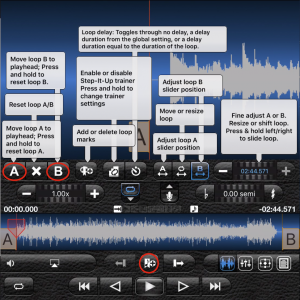
Hi!
I found this very useful, thanks. It sounds simple to make more than 1 loop in a song but I’ve been getting into quite a muddle and tied myself up in loops!!
Couple of things – 1) for your second loop in the video, I believe you marked the end of the loop (B) first then went back and marked the beginning of the loop? Have you found that’s a better way than marking A first, particularly if the answer to my second point below is Yes?
2) Can you have a second loop overlapping the first ie the beginning of the second loop is at a point before the end of the first loop?